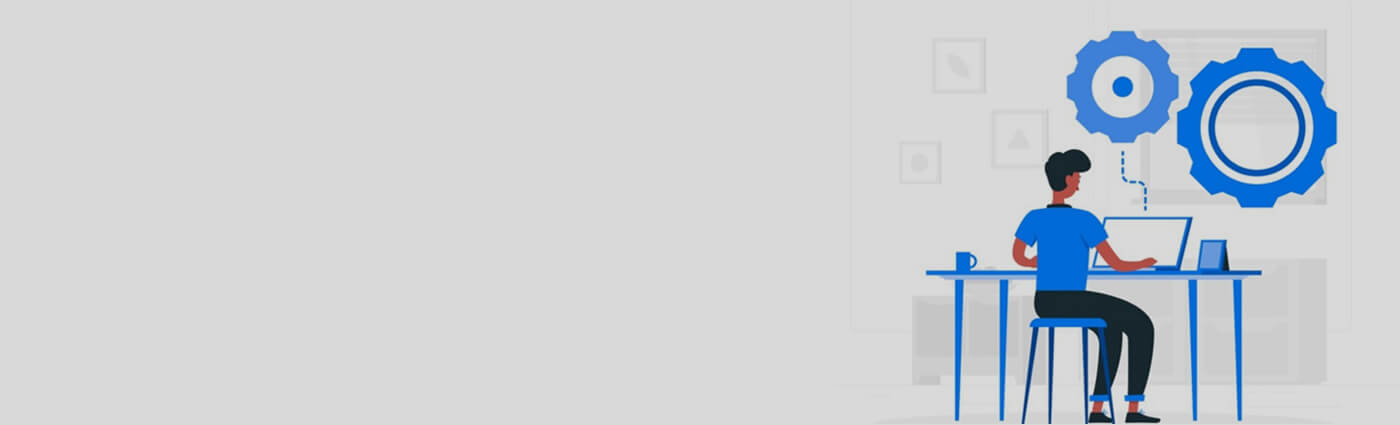
Work from home has become a popular concept in today’s ever-growing and multiplying business world. But today its more true than in the past due to the global Corona pandemic and the resultant lock-down of most countries. Many professionals prefer working from the comfort of their homes. Freelancers, who work on multiple projects at the same time, also find it very convenient to work from their own space. Working from one’s home or personal space is possible due to the significant advancements in technology. This allows the same efficiency and quality of work to be produced even from a person’s home or personal space. The ongoing pandemic has forced many companies to operate on virtual platforms, needing their employees to work from home. This has become an adverse necessity and people are slowly but surely adjusting to the concept of work from home. However, while working from your home or personal space, it is very crucial to make sure that the network you are connected to is secure.
Most homes have a basic wireless network provided by the local Internet services provider. It makes use of a wireless router which allows multiple devices to connect to the network. The WiFi router is perhaps the most important technology device in your household. It filters the incoming and outgoing traffic and can be an easy gateway for hackers, online threats and malware. Even a simple password leak can cause great damage to your network and connected devices. Hence, it is very important to make sure that your home network is secure. /p>
Here are a few simple yet efficient tips to secure your home network:
- Change Your Network’s Name
Changing the name of your network can prevent hackers and malicious users from recognizing your network and trying to pry on it. Making a change in the network’s name or SSID (Service Set Identifier) is a small measure but it can go a long way. Use a name that is unique to you and won’t be easily guessed by outside users.
- Make Sure Your Password Is Complex
One of the best measures to keep your Wi-Fi network secure is changing the password on a regular basis. Keep your password unique and complex, something that is nearly impossible to guess but also not easily forgettable. Use a combination of characters and numbers in lower and upper case to create a unique password.
- Make Sure You Have A Good Firewall
Install a good firewall to act as a barrier between your network and malicious users. A firewall is a tool which blocks any outside threats to the network and also prevents internal network threats. It also alerts you incase of any suspicious activity which may harm your network and keeps your network secure.
- Disable Remote Access
The remote access feature is designed to allow you to connect peripheral devices such as gaming consoles and printers to your network. But it can also allow outside users to connect to your network. Disabling remote access makes sure that only devices connected to the network have access to it, making your network more secure.
- Use A Guest Network
Check if your router has the built-in option of setting-up a guest network and use it to your benefit. A guest network allows you to separate guest users from your main network. This helps you secure your network and your data from outside users. Outside users may not always be a threat, they may be your family and friends. But while working from home, it is best if you keep your network exclusive to avoid any sensitive data from being leaked.
- Always Keep Your Software Up-To-Date
Updating your software on a regular basis is a good practice to ensure that you are getting the best use out of your network. It also makes sure that your network is secure using the latest software security measures. Keeping your software up-to-date improves the overall performance and security of your home network.
Using the above tips will make sure that your home network is safe and sound. This will help you maximise your productivity and make working from home a smoother process and a fruitful experience.

